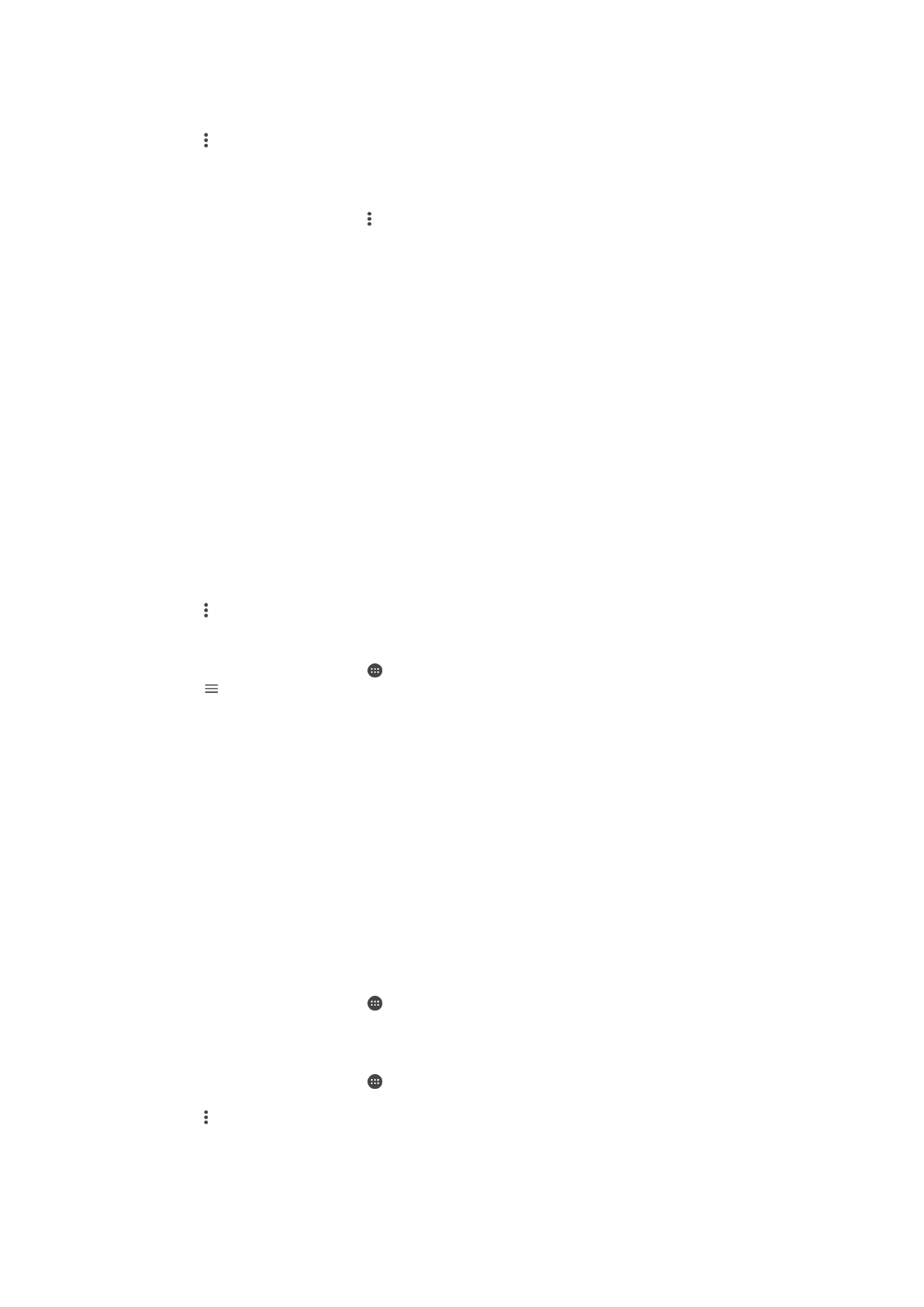
Managing video content
To Get Movie Information Manually
1
Make sure your device has an active data connection.
2
When a video is playing, tap the screen to display the controls.
3
Tap >
Information.
To Delete a Video
1
From your Homescreen, tap , then find and tap
Video.
2
Tap to open the Video home screen menu, then browse to the video file that
you want to delete.
3
Touch and hold the video thumbnail, and then tap
Delete from the list that
appears.
4
Tap
Delete again to confirm.